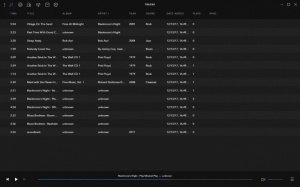Voltra
3.4.0
Size: 72.9 GB
Downloads: 3115
Platform: Windows (All Versions)
Voltra gives you the possibility of creating your own media streaming server. As a result, you can keep all your music on your computer and play it on your smartphone wherever you go. There is absolutely no need for any kind of advanced knowledge or skills, so even complete beginners can set up a server without any effort. The software's simple design makes any operation straightforward and easy, so you don't have to spend more time than you have to when it comes to preparing your music.
The software is free, but the streaming service comes at a monthly or yearly cost. Installing Voltra doesn't take more than a minute and it doesn't involve any advanced configurations. Furthermore, there is no need to install any prerequisite tools or services and you don't have to sacrifice too much memory or processing power.
The first thing you need to do when you launch Voltra is create an online account, after which you can select your music folder. Once you're done, the software will grant you access to its main user interface, on which you can find all music. Songs are sorted automatically by album and artist, but you can also view all your tracks without any sorting criteria. Creating one or more playlists is another possibility.
The music directory can be changed at any time, through a standard browsing option. What's more, the software comes with a file watcher, which can be turned on with a single click. If you enable this feature, you will be able to add new songs to Voltra, by simply dropping them in your music folder. The application will automatically add any new files you store there.
Voltra acts as a normal media player, so you can use it to play your songs. If you want to stream your tracks, you have to go to the general settings menu and click a button to synchronize everything with the Voltra Audio Archive. Once your music collection is synced, you can download the Voltra mobile app on your phone, connect to your online account and play your music. It's that simple.
With Voltra working on your computer, you will be able to enjoy your favorite tunes anywhere in the world, on your mobile device.
Pros
You can play the music you have on your home computer on a mobile device, without taking them with you. The software sorts all your music automatically. Setting up the server is extremely easy.
Cons
You can't stream anything until you pay a subscription, which makes a relevant evaluation of the service impossible.
Voltra
3.4.0
Download
Voltra Awards

Voltra Editor’s Review Rating
Voltra has been reviewed by Frederick Barton on 15 Dec 2017. Based on the user interface, features and complexity, Findmysoft has rated Voltra 5 out of 5 stars, naming it Essential